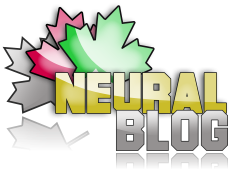As our dependence on electronic devices grows, so does the importance of securing our personal and sensitive information. Cyber threats and attacks are becoming increasingly sophisticated, making it imperative to take steps to safeguard our devices and data. The following tips can help you secure your devices and protect your personal information:
- Create strong passwords
- Enable two-factor authentication
- Keep your software updated
- Use anti-virus software
- Be cautious of suspicious emails and links
- Backup your data regularly
By following these tips, you can significantly reduce the risk of cyber attacks and protect your personal information. Remember to remain vigilant and educate yourself on the latest security best practices to stay ahead of potential threats.
Create Strong Passwords
Creating strong passwords is one of the most effective ways to protect your devices and data from cyber threats and attacks. A strong password should be at least 12 characters long and include a mix of upper and lower-case letters, numbers, and special characters. Avoid using easily guessable passwords such as “password123” or “12345678”. It’s also important to avoid using the same password for multiple accounts, as this can make all of your accounts vulnerable if one password is compromised.
You can use a password manager to help generate and securely store your passwords. This can save you the trouble of remembering multiple complex passwords for different accounts. If you choose to write your passwords down, make sure to keep them in a secure location, such as a locked drawer or password-protected file.
Another important factor in creating strong passwords is to avoid using personal information such as your name, birthdate, or address. These can be easily guessed or accessed by hackers through social media profiles or online databases. Instead, use a combination of random numbers, letters, and symbols that are not related to your personal information.
Enable Two-Factor Authentication
Two-factor authentication is a highly recommended security measure that helps protect your online accounts. By requiring a second form of identity verification, such as a code sent to your phone or a fingerprint scan, two-factor authentication ensures that even if someone knows your password, they won’t be able to access your accounts without your permission.
Many online services, including banking and social media websites, offer two-factor authentication as an option. To enable two-factor authentication, go to your account settings and look for the security section. From there, you can set up two-factor authentication and choose how you want to receive the verification code.
Keep in mind that while two-factor authentication adds an extra layer of security, it’s not foolproof. It’s still important to use strong, unique passwords and to be cautious about clicking on suspicious links or downloading unknown files. By combining multiple security measures, you can better protect your online accounts and personal information.
Keep Your Software Updated
It’s important to keep your software and operating system updated in order to ensure your devices and sensitive information are secure. Software updates frequently contain security fixes that address vulnerabilities that hackers can exploit to gain unauthorized access to your personal information. That’s why it’s crucial to regularly check for updates and install them as soon as they become available.
By keeping your software updated, you’re taking a proactive step towards securing your devices and data. Many operating systems have automatic update features that can make the process easier. Additionally, many software programs can be set to automatically update as well. Make sure to take advantage of these features to ensure your devices are always up to date with the latest security patches.
Don’t put your security at risk by neglecting software updates. By staying up to date, you can better protect your devices and sensitive information from cyber threats and attacks.
Use Anti-Virus Software
Using anti-virus software is essential in protecting your devices and data from cyber attacks. Anti-virus programs help detect and remove malware, viruses, and other malicious software that can harm your devices and steal personal information. It’s important to regularly update your anti-virus software to ensure it stays effective against new and emerging threats. Running regular scans can also detect any malicious software that may have slipped past your anti-virus software.
There are many anti-virus software options available on the market, and it’s important to choose one that suits your needs and offers good protection. Some anti-virus software programs offer additional features, such as firewalls and anti-phishing protection, which can enhance your device’s security even further. Remember, using anti-virus software is just one component of a comprehensive security plan. Always take additional steps, such as creating strong passwords and enabling two-factor authentication, to ensure your devices and data remain secure.
Be Careful What You Click
Phishing emails and malicious links pose a significant threat to our devices and personal information. Cybercriminals use these tactics to gain access to our sensitive data, steal our identity, or install malicious software on our devices. To avoid falling victim to such attacks, we need to be careful about what we click.
Always be wary of unsolicited emails or messages that ask you to click a link or download an attachment. Check the sender’s identity and make sure it’s someone you know and trust. If the email looks suspicious or is from an unknown sender, don’t click anything.
Another tactic cybercriminals use is to create fake websites that look like legitimate ones to trick you into entering your personal information. Always double-check the website’s URL before entering any sensitive information, such as your login credentials or credit card details.
By following these simple steps and being a bit more cautious online, you can better protect yourself from phishing attacks. Remember, prevention is key when it comes to cybersecurity.
Backup Your Data
Backing up your data is crucial for protecting yourself from data loss caused by various factors such as device failure, theft, or cyber attacks. By regularly backing up your important files, you will have copies available in case anything happens to the originals. There are different ways to back up your data, such as using an external hard drive or cloud storage service.
If you choose to use an external hard drive, make sure it is reliable and has enough space to accommodate your files. You should also keep the hard drive in a safe and secure location to prevent theft or damage. Alternatively, using a cloud storage service can provide you with a convenient and accessible way to back up your data. Many services offer automatic backup options, which can be set up to run on a regular basis.
No matter which method you choose, it’s important to periodically check that your backups are working correctly. This will help ensure that you have access to your crucial data in case of an emergency. Remember, by backing up your data, you’re taking a proactive step towards protecting yourself from potential data loss and ensuring the safety of your sensitive information.
Conclusion
In today’s digital age, it’s more important than ever to secure our electronic devices and data from cyber threats and attacks. By creating strong passwords, enabling two-factor authentication, keeping software updated, using anti-virus software, being careful what you click, and regularly backing up your data, you can take the necessary steps to protect your personal and sensitive information.
Remember to stay vigilant and educate yourself on the latest security best practices to keep yourself and your information safe. By following these tips, you can better secure your devices and data from cyber threats and attacks.