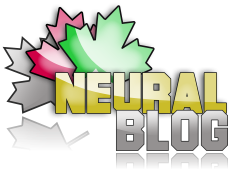As we all continue to navigate through the digital age, the importance of cybersecurity and online safety cannot be overemphasized. With cyber attacks and phishing scams on the rise, protecting yourself and your personal information online is crucial. Here are some tips to help you stay safe:
- Create strong passwords: Using complex and unique passwords can prevent hackers from accessing your accounts. Avoid using personal information and use a combination of letters, numbers, and symbols.
- Upgrade your security software: Make sure your devices are protected from malware and viruses by keeping your security software up to date. This can help prevent cyber attacks and keep your personal information safe.
- Enable two-factor authentication: Add an extra layer of security to your accounts by enabling two-factor authentication. This will require an additional verification step, such as a code sent to your phone, before being able to log in.
- Avoid public Wi-Fi: Public Wi-Fi is not always secure and can potentially allow others to access your personal information. Use a VPN or your mobile data to access the internet whenever possible.
- Be cautious of phishing scams: Phishing scams are attempts to trick individuals into revealing personal information. Be wary of suspicious emails, messages, or links and avoid sharing personal information online.
- Regularly back up your data: Protect yourself from losing valuable information in case of a cyber attack or theft by regularly backing up your important files and data.
- Stay up to date with security news: Keep yourself informed about security breaches and potential threats by regularly checking security news and updates. This can help you take necessary precautions and protect your online safety.
Following these tips can help you protect yourself and your personal information online. Always remember to stay vigilant and cautious when it comes to your online security and never hesitate to seek assistance if you suspect a potential threat.
Create strong passwords
When creating passwords, it is important to use complex and unique combinations of letters, numbers, and symbols to prevent hackers from accessing your accounts. Avoid using personal information such as your name, birthdate, or social security number as part of your password. It’s also recommended to never use the same password for multiple accounts. While it may be easier to remember one password, it also means that if a hacker gains access to one account, they can potentially access all of them. Incorporating a password manager tool can help generate and securely store strong passwords. By taking the time to create strong passwords and regularly updating them, you can help protect your personal information and online security.
Upgrade your security software
If you want to protect your personal information and prevent cyber attacks, one of the best ways is to keep your security software up to date. Security software includes anti-virus programs, firewalls, and other tools that can help identify and stop threats before they harm your device or steal your information.
By upgrading your security software regularly, you can ensure that it includes the latest protections and patches for known vulnerabilities. This can help prevent malware and viruses from infecting your device and stealing your personal information.
It is also important to remember that security software alone is not enough to guarantee your online safety. You should still follow other best practices, such as using strong passwords, enabling two-factor authentication, and avoiding suspicious emails, links, and downloads. By combining these strategies, you can create a strong defense against cyber threats and protect yourself and your information online.
Enable two-factor authentication
Enabling two-factor authentication is a powerful tool for protecting your online safety. This security feature requires a second form of verification, such as a code sent to your phone, in addition to your password. By enabling this feature, even if a hacker gains access to your password, they’ll still need the additional verification step to log in.
Many websites and apps now offer two-factor authentication as an option, so it’s important to take advantage of this feature whenever possible. While it may add an extra step to the login process, it’s worth it for the added security it provides.
To set up two-factor authentication, simply go to your account settings and look for the option to enable it. Some websites may also allow you to use an authenticator app instead of receiving codes via text message. Whichever method you choose, make sure to follow the instructions carefully to ensure that it’s set up correctly.
Avoid public Wi-Fi
Nowadays, people rely heavily on public Wi-Fi to connect to the internet. However, it is important to be cautious when using public Wi-Fi as it is not always secure and can put your personal information at risk. Hackers can easily intercept the connection and gain access to your sensitive data such as passwords, credit card information, and other personal details.
To safeguard your online security when using public Wi-Fi, it is recommended to use a Virtual Private Network (VPN) or to rely on your mobile data plan. A VPN creates an encrypted connection between your device and the internet, making it more difficult for hackers to access your information. Additionally, using your mobile data instead of public Wi-Fi can also reduce the risk of cyber attacks.
It is important to exercise caution when using public Wi-Fi, but taking these steps can help protect your personal information and prevent identity theft.
Be cautious of phishing scams
Phishing scams have become increasingly common in today’s digital age, and it is important to be cautious when handling emails, messages, or links from unknown sources. These scams are attempts to trick individuals into revealing personal information, such as usernames, passwords, and credit card details, by disguising themselves as legitimate sources. To protect yourself from falling victim to phishing scams, it is important to be wary of suspicious emails or messages and avoid sharing personal information online. One way to spot phishing emails is to look for misspelled words or incorrect grammar, as these are often red flags. Additionally, never click on links or download attachments from unknown sources, as they can contain malware or viruses that can compromise your online security. Always hover over links to check the website URL before clicking, and if you are unsure or suspicious, it is better to err on the side of caution and avoid sharing any personal information.
Regularly back up your data
Regularly backing up your data is crucial to protecting yourself from losing important information due to cyber attacks or theft. It’s recommended that you backup your files and data at least once a week in a secure location, such as an external hard drive or cloud storage. This way, even if your device is compromised, you can still access your important files and information.
There are various backup solutions available, such as automated cloud backup services or manual backups to an external drive. You should choose a method that works best for your needs and regularly check that your backups are successful. Additionally, you should consider encrypting your backups to further protect your data in case of theft or unauthorized access.
Remember, cyber attacks can happen at any time, so it’s important to have a backup plan in place to ensure that you don’t lose important information. By regularly backing up your data, you can have peace of mind knowing that your data is secure and accessible even if the worst happens.
Stay up to date with security news
Keeping up with the latest security news is crucial to ensuring that you and your personal information remain safe online. By regularly checking security news and updates, you can stay informed about any potential threats or breaches, and take necessary precautions to protect yourself.
Subscribe to reputable cybersecurity blogs or news outlets to stay up to date on the latest developments in the industry. Additionally, many antivirus software providers offer regular security updates and alerts that can be useful in staying informed about potential threats.
It’s important to note that staying up to date with security news is only one part of protecting yourself online. It’s also important to follow best practices like using strong passwords, enabling two-factor authentication, and avoiding public Wi-Fi. By taking these steps and staying informed, you can reduce your risk of becoming a victim of a cyber attack or data breach.